2007Many people have been asking me frequently how to change the colour scheme of MicroSoft(MS) Office applications. By default it is silver in colour like the one shown below.
I have posted stuff using MS Office applications on various forums and many people have asked how did I make mine Black instead of the default silver(I think so). Actually it is very easy and no big trick is involved. Just that most people overlook the settings required to make the changes.
MS gives us the option to change between silver, blue and black schemes. Here is the procedure to make the changes. Just follow the steps shown in the images below. You may click on them to see a larger image.
So, change the colour as you like!
Also check
how to change the default save format in Microsoft Office 2007 applications
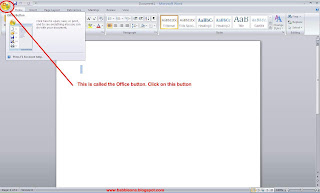



No comments:
Post a Comment
Please post your comments on whether you liked it and what else would you like me to write on. Suggestions of all types are welcome.